
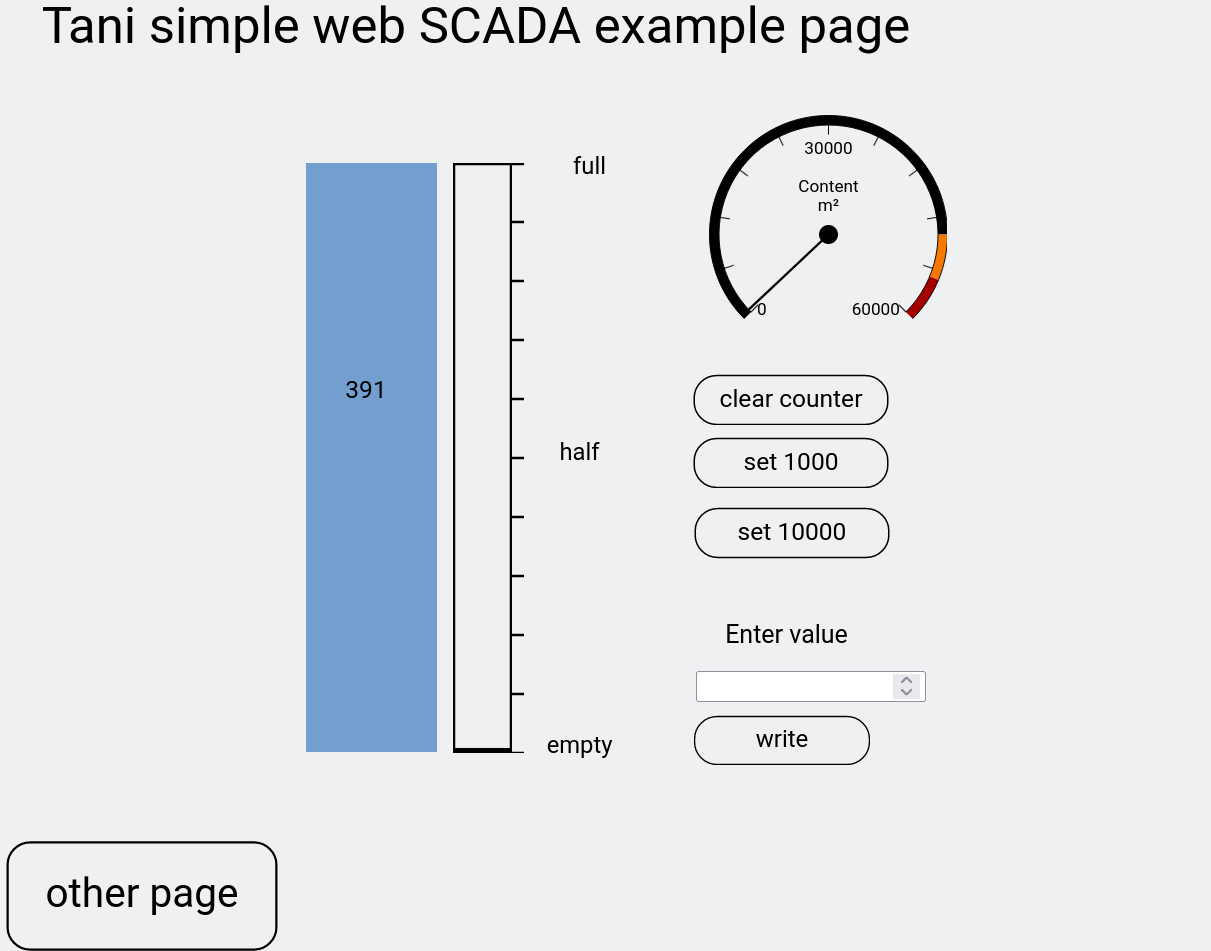
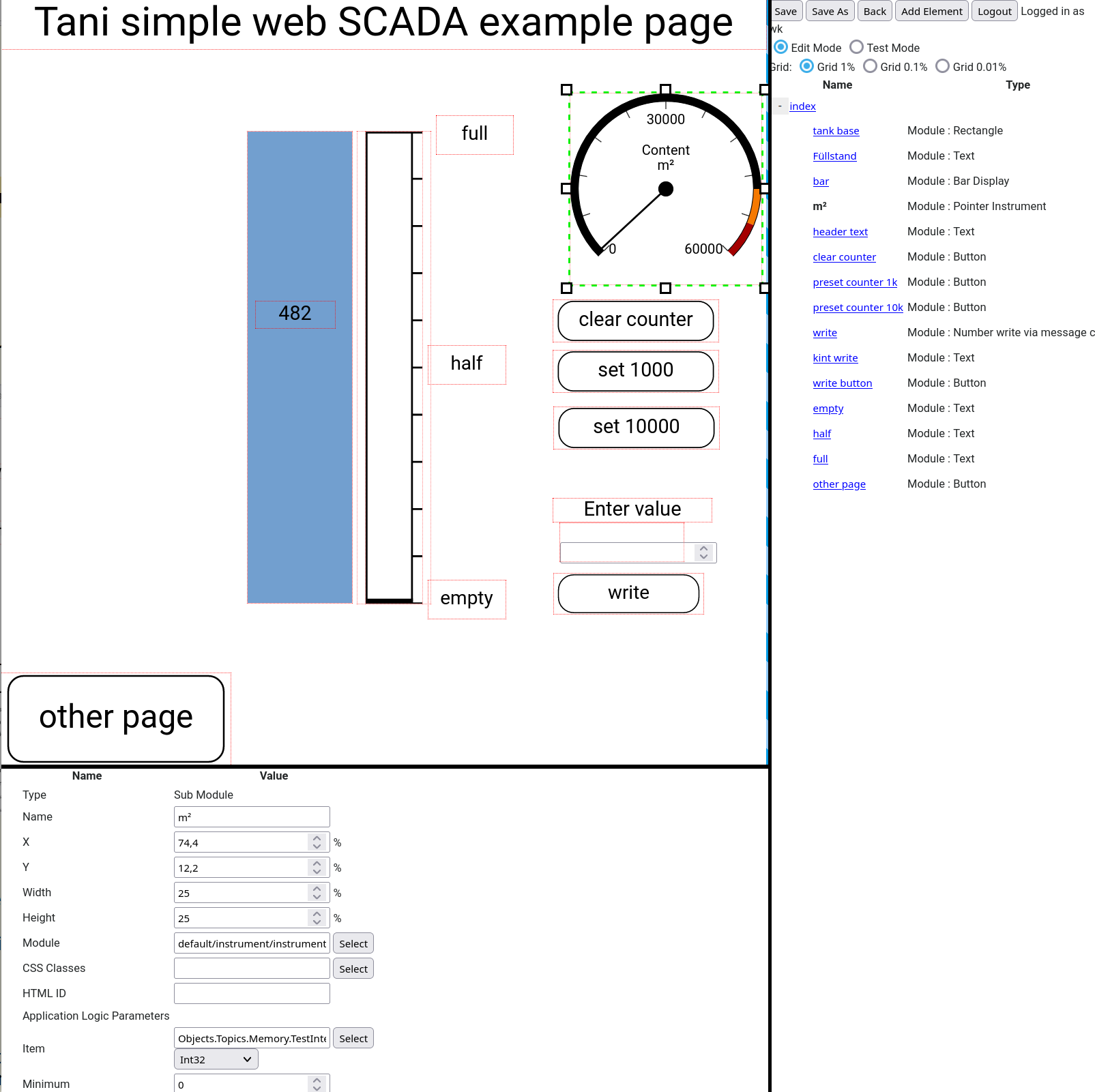
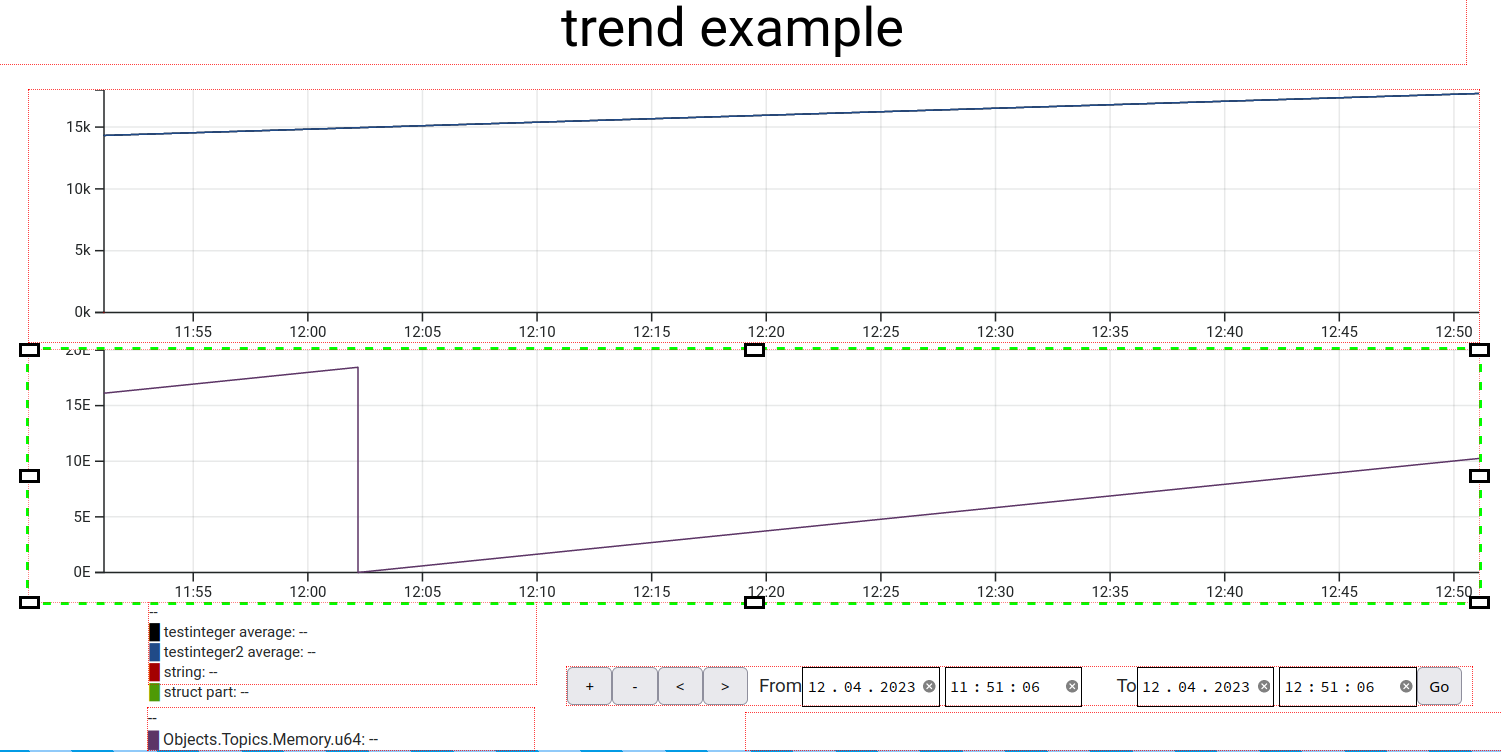
The Tani web SCADA is a easily and simple visualisation or SCADA frontend. All is fully usable and editable in your browser.
All configuration files are human readable and directly editable. This preferences the web SCADA as a frontend for the OPC UA machine models.
If your application can not use the controllers data directly - a calculation is needed - then better use PLC Engine Collect instead of the pure OPC server.
Inside of PLC Engine Collect you read the data from the controllers. With the logic tables you do the necessary calculations.
The final results now are written into the memory variables of PLC Engine Collect. Your web application now is using the calculated memory variables.
PLC Engine Collect so defines a small interface to your process data.
You do not need any value calculation in your visualisation software. Your core will be simple and easily to manage.
In principle all web servers which provide php and web sockets can be used.
On standard PC an easily way is using the Apache web servers. They are well supported.
On embedded systems the lightppd server is a good solution.
Your web server uses a socket for the communication to the process data. All data exchanged are in the JSON format. The socket is fully documented open for custom applications. The requests are working syncronous or asynchronously. A sequence number allows the coordination if asynchronous requests are used.
All Linux versions on all CPU can be used.
The web server parts can be run ideally in smart containers as Docker. The underlaying OPC US server which offers the SCADA functionality can run on a separate machine but
does not need to. All components run fine on one machine. The machine can be a small embedded device.
Actually a Windows version of the web SCADA web server parts are not planned. All actual Windows versions are supporting Docker, so simply run the web server in a Docker container.
Use all modern browsers which support SVG. This are all from the last ten years.
On a PC use Firefox, Chrome or Opera.
On a Mac Safari, Firefox, Chrome or Opera works fine.
On your tablet use its integrated browser or install Firefox or Chrome.
Older Windows browsers as Edge or Internet Explorer from 10 are supported also. Because those products are no longer supported by its manufacturer this is not recommended.